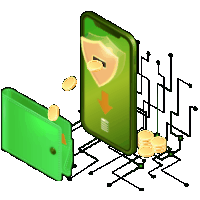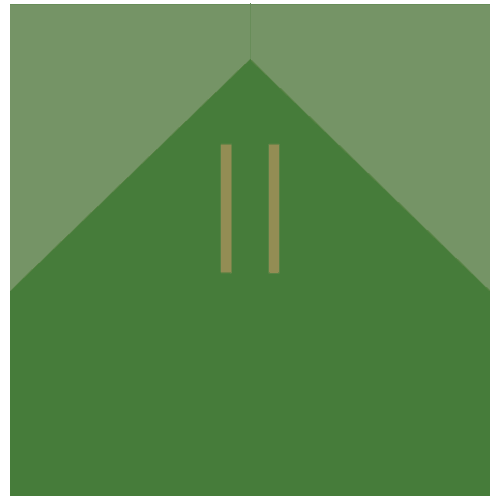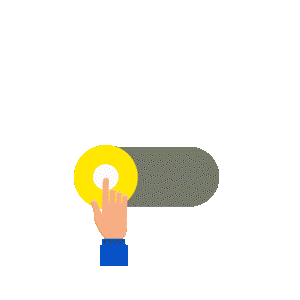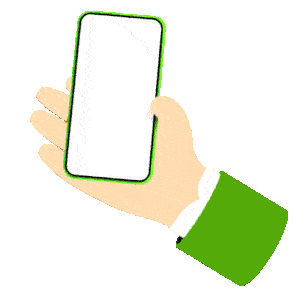Control Centre
Activity
- Last 24 Hours
- Last 7 Days
- Last 30 Days
- Last 90 Days
- Last 6 Months
- Last 12 Months
Deposits
Withdrawals
Active Days
LP :
Next
Notifications Preferences
Insights
Active Days in the Last 30 Days
Deposits
Withdrawals
Information
FAQ
Notifications Preferences
- Promotions
- Home
- Slots
- Live Casino
- Other games
- Andar Bahar
- Baccarat
- Teenpatti
- TV Games
- Recommended Games
- Download
- VIP Club
- Refer and Earn
- Tournaments
- Affiliate
- Help
Withdrawal
At 84829.imperiumhk.tech we do everything to make sure that your withdrawal request is dealt with quickly and efficiently. Withdrawing your winnings from your account is really simple. Simply log into your 84829.imperiumhk.tech account the usual way with your username and password. If you are playing via your PC you will need to click on 'Cashier' via the lobby and if you are playing from your mobile phone, click deposit → menu. From there you can click on the ‘Withdrawal’ tab whereby you can enter the amount you wish to withdraw in the box provided. From here you will be able to choose the payment method via which you would like to receive your withdrawal. You can also view your withdrawal history by clicking on the Withdrawal History button in the Cashier. For everything you need to know about making withdrawals at 84829.imperiumhk.tech, visit the 84829.imperiumhk.tech How to Withdraw Page.